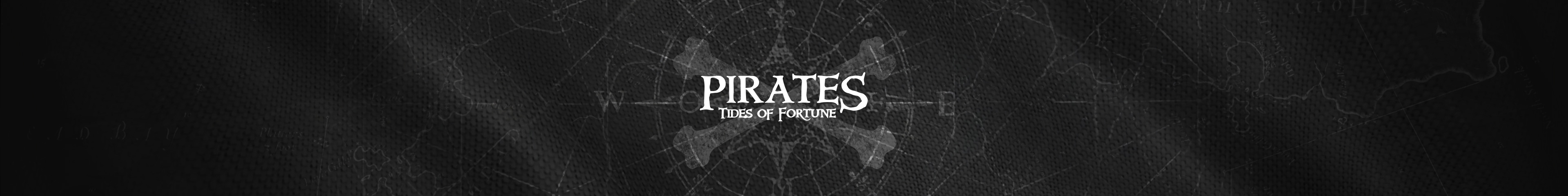Flash player load only 80 percent under Edge browser and 99 percent under Chrome
Please, see if something here can help you. If not, please come back here and say so, so that the agents know that you still need help.
I've cleared browser cache - didn't help Opened the game in Incognito mode Tried using Chrome - also without success Checked Adobe Flash - it's installed (I'm on Win10) and is enabled for Plarium site Browsec extension does not work with Edge Changed DNS settings as suggested - also without a success Do not see how to create har file on Edge... So unfortunately I still need help with my issue.
I have the issue since yesterday. Before that it worked. And nothing changed on my laptop since then.
From another PC at another location there's no problem.
So obviously I have the issue on my current laptop. Unless it is related to some blocking of my IP?
I'm on Linux, so I couldn't run Edge even if I wanted to. HAR files can be created in Chrome, Firefox, and Opera (see here).
Apart from that, I think we may need agents' help.
svetoslavnkotev said:
How to get agent's help? On support portion its written that help is provided via forum...
Yes, just wait for them to appear here. That's why I emphasised the word "agent" above, to increase the chance of them noticing that this isn't resolved yet.
We, fellow players (mods included), try to help, but sometimes we just can't. Unlike us, the agents are Plarium employees (customer support, I think) who can look into your acc if needed. Not sure if they work weekends, though.
@agents: we need help here. :-)
Hi, sorry! Seems we've missed this post previously. Yes, if the game works well from other places but doesn't work from your own laptop, there might be an issue with connection to the game resources.
We need to see the .Har file and sometimes pathping to our server to understand where exactly is the problem. We have added instructions for making .Har file in Edge, please check them here.
By the way, loading/game running form to contact support is still open and you can send the screenshots and .Har file there.