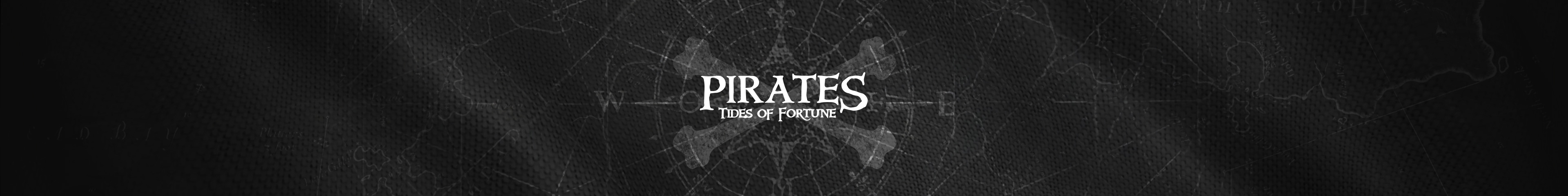Refreshing Issues
I have refreshed, cleared cache and cookies, changed browsers 4 times and keep trading between them... I've updated everything, patched everything, even my hardware drivers are up to date all in the last week because of so many problems lately.
Now that we have that out of the way, the specific problem I'm writing about is the NUMBER ERRORS going on for 2 days now. You look at the Garrison report and it says 267.09 miles to someone's haven, then go look at the Map view over the water and when holding a mouse over their little island, it shows 26.7 miles to the same haven.
Secondly, I've been getting errors when clicking on things like Boosts! Costly BOOSTS! *gasps* i CLICKED ONCE on a boost to get a raid moving, and the number of boosts lowered, yet the hours and minutes did not move on the raid notice through Underway of the Pirates Stronghold. I clicked again and then noticed it had lowered 2 times!!!! Even then, the hours and minutes did NOT change.
Now this is costing me real $$$$$$$$$. I'm fit to be tied when it affects me like this.
We've had Rum counter reports in error all over my brotherhood this evening. One guy went from approx 10,000 rum one moment, then the next, he's begging for run because it now reads 10, yes, just ten.
Additionally, I click on the chat button for brotherhoods, and it blinks then returns down. I click and hold my mouse really still and it goes away again! I click in the text field of the same and it does that also. Eventually this evening, I started getting the Drinking Song error message about playing with a bird or something. Closed browser, cleared cookies and cache, returned... same errors. I clicked on the quests, the prestige, even Scrawls! Scrawls were entirely blank (or never loaded).
So while I"m patiently trying to find where I really put in a ticket, which is not at "support.plarium.com / Tickets / Submit" (  remove spaces and add necessary http:// ) as stated in another post within the FAQ here on the boards,
remove spaces and add necessary http:// ) as stated in another post within the FAQ here on the boards,
Vilanne Chalice
Advisor
Best known for me Suntanned Bonnies
(ps. System Specs: Windows 10 Home v 1607, OS Build 14393.105, Processor AMD A8-7410 APU w AMD Radeon R5 Graphics 2.20 GHz, 4GB Ram (3.45 GB usable) 64-bit OS x64-based Processor, hardly any installs, virtually nothing being stored locally, hard-wired to my router with an RJ-45, fully charged battery, nothing else running during game play, tonight using Opera that was just re-installed after a full and complete uninstall. Even turned off Virus protection, firewall, etc so that I could see if there was any other possibilities than your software. Not looking good for Plarium. Even so - this edit I tried to highlight another selectio, the $$$$ and it wouldn't allow me to do anything more than move the mouse location by either arrow keys or mouse and enter/delete text - no highlighting allowed, not even a double-clicked word. One additional thing: When I click on my character name to get to the friend/game/log out menu, it starts up 2 tabs instead of one. That same thing happened with the double tabbing each time I do something to change certain pages in these forums as well. It did NOT happen when changing pages in Facebook or another web site after I began this post.)
FaZi said:
what is the reason? is it crashing or becoming not responding?
What are your system specs? Is your browser is up to date? Which browser are you using? Did you try different browser?
Did you try incognito mode (for chrome) ? did you cleared your cache & cookies?
IF you have to clear ALLl your cache and cookies.... this is a fault of the programmers and not of the user's end.... OMFG!!! Don't even go there Dude. IE 11.03.35 all updates.
whenever I'm I the full screen mode (with cookies allowed), and "set sail" to another BH haven.... the "ocean" turns to a neutral color and when I try to go to another BH haven.... screen just "sits" and goes nowhere unless I refresh the browser.
I then go to another BH haven and this works till I try to go to anther BH haven.... same thing. Then I do the Refresh thing, etc., etc., etc!!
Fast (very fast) internet, Dual Core processor, Awesome graphics card, 4 GB ram, blah, blah, blah, not the issue.
I've played on my single core, win XP old system with better graphics than what I have and still same problem.