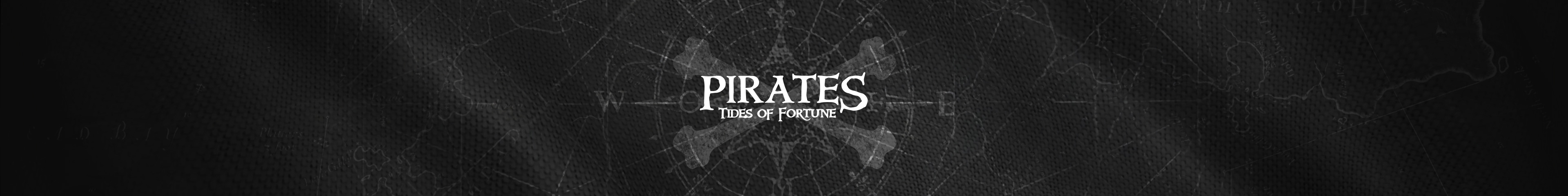I have already recovered and am playing, it is from plarium and works on m1 chip
Valeriia (Plarium Support Center | PC Games)
Dec 25, 2022, 18:31 GMT+2
Hello!
Thank you for contacting us.
Please check the troubleshooting steps for this issue:
1. Restart your Mac (using the Restart button, not Shut Down), download the new installer from plarium.com, and install it again;
2. Check your internal disk using Disk Utility - https://support.apple.com/guide/disk-utility/repair-a-storage-device-dskutl1040/mac;
3. Check the amount of the free space on your Mac (at least 15 percent of your startup drive must be free at all times, although more is better);
4. Install Plarium Play in the Safe Mode:
- Choose Apple menu > Restart
- Immediately press and hold the Shift key on your keyboard.
- Release the Shift key when you see the login window. You will see the indication that Safe mode is active https://www.screencast.com/t/W6EQvnIqrszI.
- Attempt to install the program.
- Then reboot normally by going to the Apple Menu and clicking on Restart.
If the problem persists, please attach a screenshot of the error you get.
Please let me know the result.
Valeriia
Player Support Team