Guide: Promo codes
Promo Code Rules
To redeem a Promo Code in RAID: Shadow Legends, open the hidden menu on the left hand side of the Bastion menu and press the “Promo Codes” tab.
Enter your Promo Code within the field and then hit “Confirm”.
Head to your Inbox and hit “Collect” on the relevant Promo Code Rewards to claim them. Note that if you do not claim these Rewards within a set time, they will expire.
Note: You can enter Promo Codes both in the game and on the web page.
In the game:
1. Open the hidden panel on the left-hand side of the Bastion.
2. Go to the "Promo Codes" tab.
3. Type in your code.
4. Tap the "Confirm" button.
Note! Due to technical reasons, the Promo Code option has been disabled on iOS starting from v. 7.10.
Please don't worry; our developers are already working on a solution to this problem.
As a temporary solution, please log into your game account from a different platform: Android / Plarium Play. Also, try redeeming the promo code on the web page.
On the web page:
1. Go to the Redeem Promo Codes web page on plarium.com .
2. Enter User ID (you can copy it in the game Settings > Info).
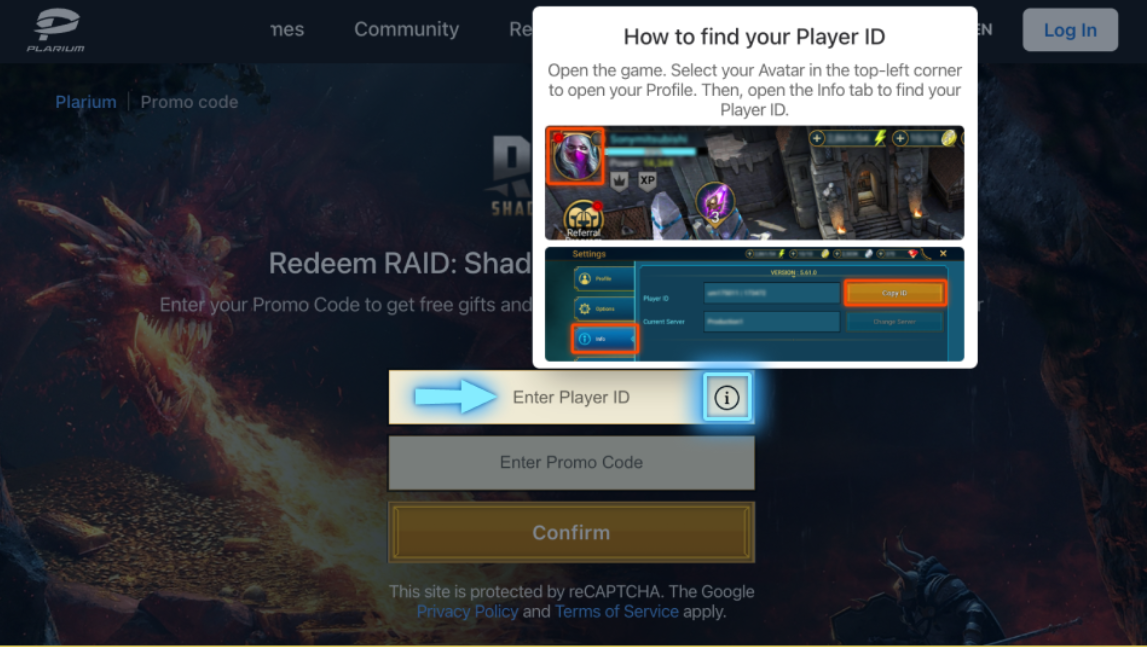 i
i3. Type in your code.
4. Tap the "Confirm" button.
After that, the rewards will be added to your Inbox.
Note! if you receive Skins or Skin Fragments via Promo Codes, they will be added directly to your account.
Q2. Where to find them?
Promo Codes are released on RAID: Shadow Legends official social media handles like Facebook, Instagram, Twitter, and the game's official Discord. Our Content Creators can also publish some Promo Codes, so make sure to follow the news.
Most of the time, we publish the codes on special occasions like festivals, partnerships, and special events.
Q3. How do the Promo Codes work?
Please, check the following information about the Promo Codes feature if you have faced any problems during its activation:
- The time of Promo Code usage may be limited. Please, check the start and end dates of the advertising campaign.
- Pay attention to the types of Promo Codes. For example, some codes may only be available to new players. To receive gifts, you need to register an account for the first time on the device and activate the received code within three days (only one Promo Code for new players can be redeemed on the account).
- A Promo Code activates bonuses only once.
- Promo Codes containing spelling mistakes won't be activated. The maximum number of attempts per hour is 5.
- After activating the Promo Code, the next one can be used only in 24 hours.
- All bonuses go to the Inbox.


