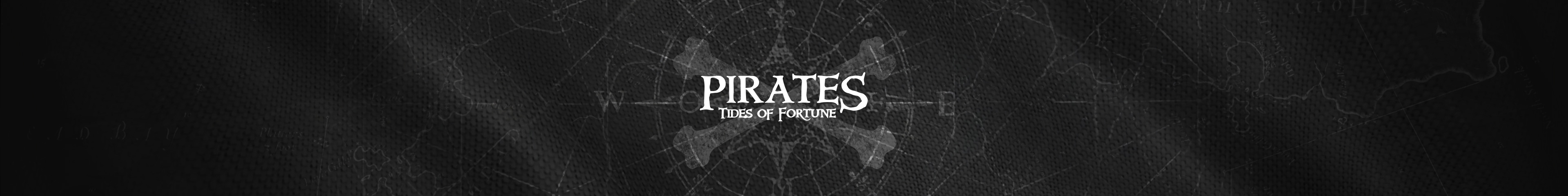Could not complete action please try again later error
If you're still experiencing loading issues, please do the following:
1) Try to clear your browser cache to make sure that all the game files which are saved by your browser on your computer are replaced with new ones, containing the new game information. Please press Ctrl+Shift+Del to access the menu from which you can clear your browser’s cache. Then reload the page. In most situations it helps.
2) Make sure your Flash player is up to date.
3) Try to access the game from another browser or another PC if it's possible.
4) Try installing Browsec VPN extension for your browser.
5) If it doesn't help, please follow this instruction:
1. Access Chrome -> More Tools -> Developer Tools - http://screencast.com/t/dXnNlwFTV8y6
2. Access Network tab http://screencast.com/t/rRKZ9T9bsG
3. Try to access the game
4. Do the right click on any line and tick Save as HAR with content http://screencast.com/t/gxsrje20g
5. Input the following command in cmd: tracert plarium.hs.llnwd.net Then make a screenshot of it.
6. Send this information to our Support Team: http://support.plarium.com/Tickets/Submit/.
They will help you to understand the reason of your loading issues and will help you to fix them.
Also please let us know if the issue is resolved.