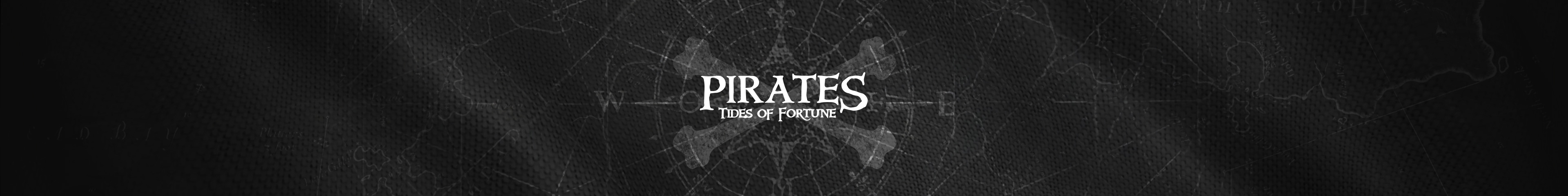New Updates and Features - Voodoo Dolls, King's Pardon Privileges, etc.
Captains,
We’ve added some new updates and feature, take a moment to familiarize yourself your ship’s new rigging!
FEATURE I - Brotherhood Expansion/Voodoo Dolls
All Clan Members level 50 and higher will now automatically receive Voodoo Dolls for every 5th higher experience level attained. These powerful fetishes can be used to increase your Brotherhood’s maximum membership limit (Maximum 150 Members). The number of Voodoo Dolls will increase upon attaining higher levels:
Level 50 – 1 Voodoo Dolls
Level 55 – 2 Voodoo Dolls
Level 60 – 3 Voodoo Dolls
Level 65 – 4 Voodoo Dolls
Level 70/75/(etc.) – 5 Voodoo Dolls
To use this feature:
Go to the Brethren Court and open the “My Brotherhood”/”Expansion” tab. From here you can view the current number of Voodoo Dolls you and your brethren have available, or apply your Voodoo dolls towards raising your membership limit. Each additional Brotherhood Membership slot requires 20 Voodoo Dolls to unlock. All level 50+ Brotherhood Members may contribute towards Brotherhood Expansion.
NOTE: All Voodoo Dolls have been retroactively applied to reflect current Experience Levels and Brotherhood Leaders and their Deputies will be able to monitor each member’s contributions.
IMPORTANT: Once you've applied your Voodoo Dolls, they cannot be removed. Once you have given them to your Brotherhood, they become Brotherhood property. Be sure of your allegiance before contributing…
FEATURE II – King’s Pardon Privileges Brotherhood Leaders and their Advisors may now grant or restrict King’s Pardon privileges for specific Brotherhood Members at their discretion. (No more freeloading, ye bilge rats.... ye be knowin’ who ye be.)
To use this feature:
Open the “My Brotherhood” window and view the Brotherhood Member list and select each member’s authorization status.
FEATURE III – Presidio Resource Contribution Records
Brotherhood Leaders and their Advisors may now monitor the individual resource contributions of their Brotherhood Members.
To use this feature:
Go to a Presidio’s control panel and view “Upgrade History”. Each Brotherhood member’s contributions will be clearly indicated by his or her name. Aye...but there be more!
FEATURE IV – Brotherhood Member Inactivity Alerts
A good Captain must keep a close eye on their crew! Check to make sure your brothers in arms haven’t jumped ship with this new feature!
Brotherhood members may now view the recent login activity of all members in their brotherhood.
To use this feature:
Open the “My Brotherhood” window and view the “Last Login” column to view your fellow Brotherhood Members’ recent game activity. Their most recent login will be indicates as:
-Today
-Yesterday
-2 Days Ago
-3 Days Ago
- AWOL (3+ Days)
Check up on your shipmates to make sure no man gets left behind!