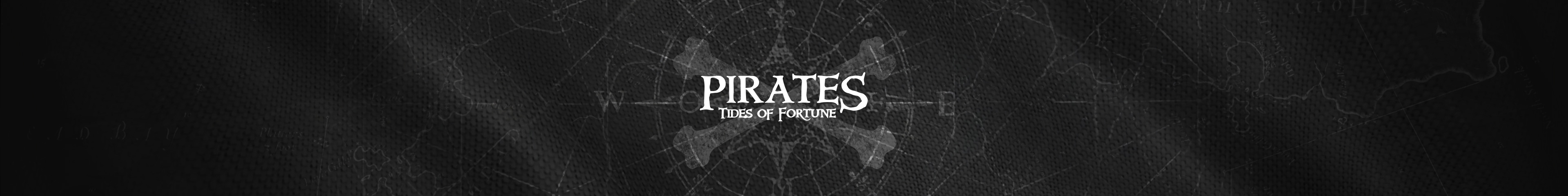When Will You ?
Hello
When will you optimise this game, instable, lag? ( 16go ddr/ CPU 4.8Ghz r9-290x Windows 10 etc...) (EDIT: However all "special effect" are disable)
When will you disable the message "inactivity"? (inssuportable)
When will you stop spoil the game with all comercial message?
Cordially.
PS: Optimise, optimise, optimise... This is the first reason for the departure of persons Why you don't use external support for this game, stop use browser, or setup module to tweak the performance!