Treasure Islands fail to refresh
All of my units have already returned and are in the harbor - refresh bug
EDIT: It also empied my harbor http://prntscr.com/fv9dqw
Please ask the monkeys to stop messin with the game without testing

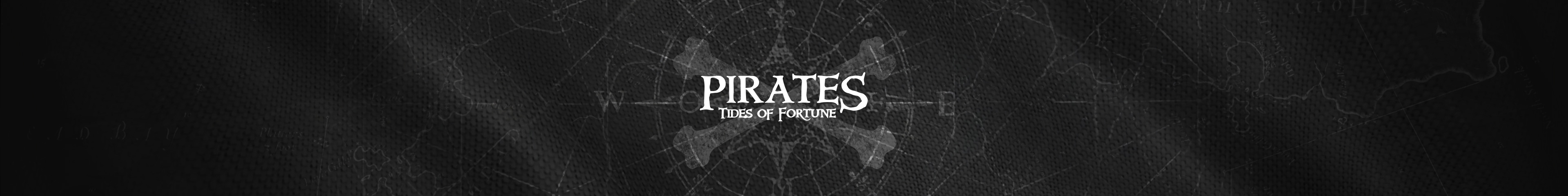
All of my units have already returned and are in the harbor - refresh bug
EDIT: It also empied my harbor http://prntscr.com/fv9dqw
Please ask the monkeys to stop messin with the game without testing

Try to clear your browser cache to make sure that all the game files which are saved by your browser on your computer are replaced with new ones, containing the new game information. Please press Ctrl+Shift+Del to access the menu from which you can clear your browser’s cache. Then reload the page. In most situations it helps.
Alyona Kolomiitseva said:
Try to clear your browser cache to make sure that all the game files which are saved by your browser on your computer are replaced with new ones, containing the new game information. Please press Ctrl+Shift+Del to access the menu from which you can clear your browser’s cache. Then reload the page. In most situations it helps.
Of course it helps, just refreshing the game helps, but it should NOT be necessary
I am telling you that treasure islands are FAILING to auto-refreshStiletto said:
Alyona Kolomiitseva said:
Try to clear your browser cache to make sure that all the game files which are saved by your browser on your computer are replaced with new ones, containing the new game information. Please press Ctrl+Shift+Del to access the menu from which you can clear your browser’s cache. Then reload the page. In most situations it helps.
Of course it helps, just refreshing the game helps, but it should NOT be necessary
I am telling you that treasure islands are FAILING to auto-refresh
Please forward it to our Support Team, they will test Treasure Islands and pass the info to devs if they find some abnormalities :)
Please follow this link and submit a ticket: https://plariumsupport.zendesk.com/hc/en-us/requests/new.