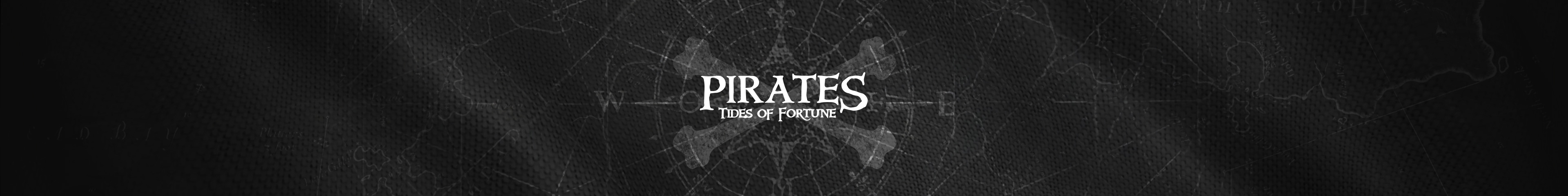Tired Of The Message Need To Upgrade Flash Player on IE
I want to use IE.. I don't want.. any of the other browsers they have as many if not more tracking programs on them as IE has..
I am running win 10.. (IT HAS FLASH PLAYER BUILT INTO IT). I prefer IE.. over all other browsers. do not have to click on add-ons every day to remove all the tracking BS the others toss in for using their supposedly free browser. it is not free.. if it is logging your every move by upteen different spies built into it.. jmo..jmv
Please fix. this. no reason to keep running into update Flash Player. and if you are stupid enough to update it.. you get all of that other junk with it too.. totally wrong to allow such an update on your site. with that junk update of Flash Player. you should be making more than enough money off of the players. without allowing that Full of Junk Flash Player to popup ..
Please Fix your game to work with IE.. and Windows 10.. that has built in Flash Player already.. that is not asking too much is it?
I did the making sure. that flash player is turned on. .in internet options. add-ons..
I did the making sure that Active X is turned off in internet options. Safety.. ..