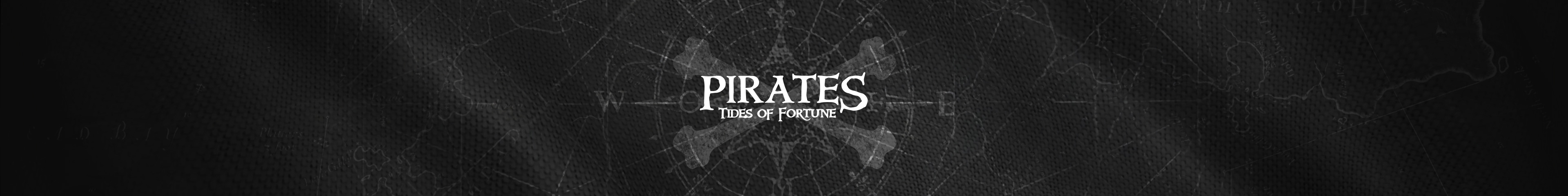Loading Issues
Plarium Play and Game Loading Issues
This topic is dedicated to game loading issues discussions and offers you the basic troubleshooting steps, as well as links to useful guides and articles. Our moderators and Community Managers can also help you in solving some game loading issues. Besides, please check the solutions posted by other players in this thread. They might be helpful in resolving the issue without waiting for a response from the staff.
There are three main reasons why you may experience login issues:
- The server does not respond. The game/ launcher client is unable to connect to the server. It means the request from your PC is delivered to the game server, but cannot be processed.
- Network problems. The request from the game client cannot be passed to the game server due to Internet connection issues.
- Device-related issues. For example, a player needs to update or reinstall some drivers, components, OS on his/ her PC, etc.
In the first case, the issue must be resolved by the game server/launcher developers.
If the issue is related to some network problems, the developers can rarely affect the resolution from their side. When the request is sent from the game client/ launcher to the server, it goes through a long way before reaching the target. If the connection is lost at some stage, the signal won’t be delivered and will return to the sender (i.e. your game client).
To make the process of solving the issue easier and faster, we have collected all known solutions in one article for you.
Ultimate Loading Troubleshoot
The game does not load/ Error upon login/ The loading screen got stuck at 99%/ Black or White screen.
- Clear cache in Plarium Play. To reset the cache, open Plarium Play -> Settings -> System Preferences -> Press the button "Reset cache". Note: After the cache is reset, you will need to log in to Plarium Play, that's why it's always important to remember your credentials before doing this step.
- Uninstall Plarium Play from your PC/Mac. Note: If you're a macOS user, you'll also need to clean out the "/Users/USERNAME/Public/PlariumPlay" folder manually. USERNAME refers to your macOS user name.
- Download the latest version of Plarium Play here.
- Change DNS settings.
- For Windows users, please install all the Windows updates that are available in "Windows Update" on your PC. Or upgrade your Windows version to the higher one.
- For Windows users, check if the newest version of NET. Framework is installed on your PC. You can find it here.
- If you have problems installing the application, please temporarily disable the antivirus protection on your PC.
- Sometimes installing and enabling a VPN on your PC may also help to enter the game.
- If the issue persists, please find the "pp_log.txt" file and send it to our Support team. You should find that file at this address:
For Microsoft Windows:
C:\Users\~Your username~\AppData\Local\Plarium\PlariumPlay\pp_log.txt
For Mac OS X:
/Users/~Your username~/Documents/PlariumPlay/pp_log.txt
Note: Windows users can also access the folder containing the log file by going to the Plarium Play Settings -> System Preferences section and clicking “Show log file”.
The game elements are not displayed/ are displayed incorrectly/ longtime response to actions in the game / the game is lagging.
This issue can be related to the DNS settings or to the restrictions of your regional network provider. Solution:
- Clear cache in Plarium Play (Settings -> System Preferences ->Reset cache).
- Change DNS settings.
- Installing and enabling a VPN on your PC may also help.
If the troubleshoots given above dіd not help, please submit a request to our Technical Support Team by using this link.