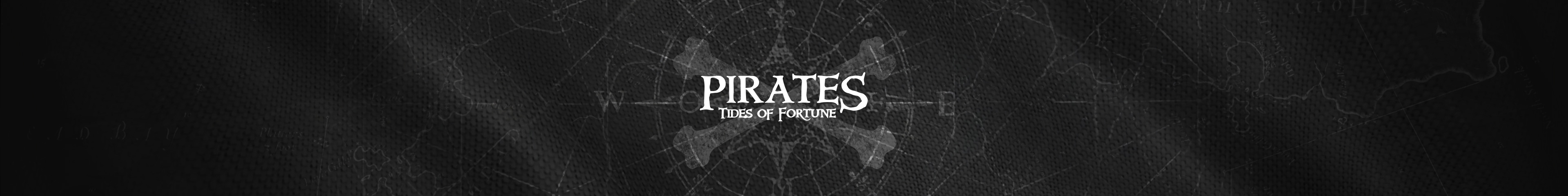Map problems
rickmo said:
Hi been having a problem with the map. Distance icon flashes on and off also the icons around havens do not appear so I can't send raids,scout,etc. Also when I click on a haven I can't sail to it.This happens on my desktop as well as my laptop and my wife's facebook account as well as mine????
When it happens again, click the Tab button on your keyboard and let me know if it helped.
Thank you for trying that. I'm sorry it didn't help. We'll need to wait for the Support to look into it.
To help them debug it, please provide a bit more info:
- Which browser (brand and version) are you using?
- Which Flash version?
- Does it happen all the time? If not, did you notice any pattern, i.e., how to reproduce it?
Debugging is much more efficient if they can make it happen on their own systems.
rickmo said:
I've tried chrome,internet ex, Edge which is totally useless and facebook gameroom. Latest version of flash. Brand new computer. Yes happens all the time also on my laptop so I think it must have something to do with facebook itself. However happens on my wife's account also. So there must be a common thread here somewhere.
Could you please attach a screenshot illustrating the issue? Hower your mouse over a haven on the map and make a screenshot of the action panel.
Also, please try performing step 2 in this thread: 2. The game elements are not displayed / are displayed incorrectly
Please inform me of the results.
Hi. The problem is affecting probably a thousand or more inactive havens. It looks like the player name, haven name, and player avatar/icon have been disconnected. So now you see many havens with a player name like "Haven# 108305", a haven name like "haven# 108305" and no player avatar/icon.
We are not computers and we don't want a map that looks like it was named by a computer. Please fix this issue. Thanks in advance.
Yes tried in chrome, Internet explorer and edge.Have you tried performing the steps described in this post?
Smitten said:
My post was an honest attempt to show that it was part of a bigger issue. It was not an attempt to hijack and there is no reason for your hostility. Now I remember why I don't post on the forum anymore.
It's not a hostility, but a simple fact. The two "issues" are unrelated because the renaming was done deliberately (hence, not an issue). What is discussed here is an ongoing issue that is affecting somebody and it doesn't help the Support to mix it with unrelated stuff. They keep an eye on all the forums, which is a lot even when they are clean and neat.
The default should be: new issue -> open a new topic. If the mods (who generally know more about issues than other players) or the Support (who know far more than any of us) decide that it's the same issue, we/they can write so and lock the new one, and the discussion then moves to the old one. If not, the topics remain on-topic and easy to follow.
So, like I said. No hostility at all. Apologies if it sounded that way.