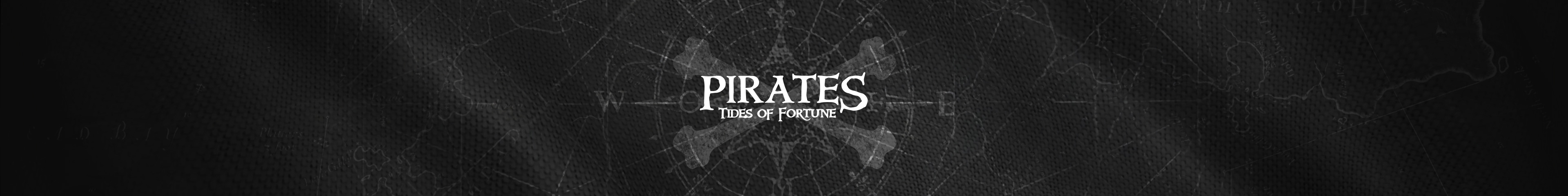Probs with the desktop app
Hello, captain! Yes, CROWBAR was right - the problem is in the 32 bit OS. Our developers are considering the idea of making an app for 32 bit OS too. Meanwhile, update your current browser to the latest version. We have created an article with instructions on how to update different browsers: https://plariumsupport.zendesk.com/hc/articles/360003549632
Several players with whom we have had conversations in the tickets replied that the game run fine on the latest version of Mozilla Firefox.
If our devs will make an app for 32 bit OS, they might be able to get it. Now, unfortunately, they won't.
Regarding flash
If you have some free time, I can offer you an alternative option how to solve the Flash Player problem. They are slightly more difficult.
The main idea is to download an older Flash Player version:
1. Here you can find step-by-step instruction on how to install previous Flash versions: https://helpx.adobe.com/flash-player/kb/install-previous-version-flash-player.html
2. Here you can download old versions: https://helpx.adobe.com/flash-player/kb/archived-flash-player-versions.html
Please choose one of the versions I highlighted in green: https://www.screencast.com/t/nBzvNdTNA
After you install the previous version of Flash Player, try launching the game in Mozilla Firefox: https://www.mozilla.org/